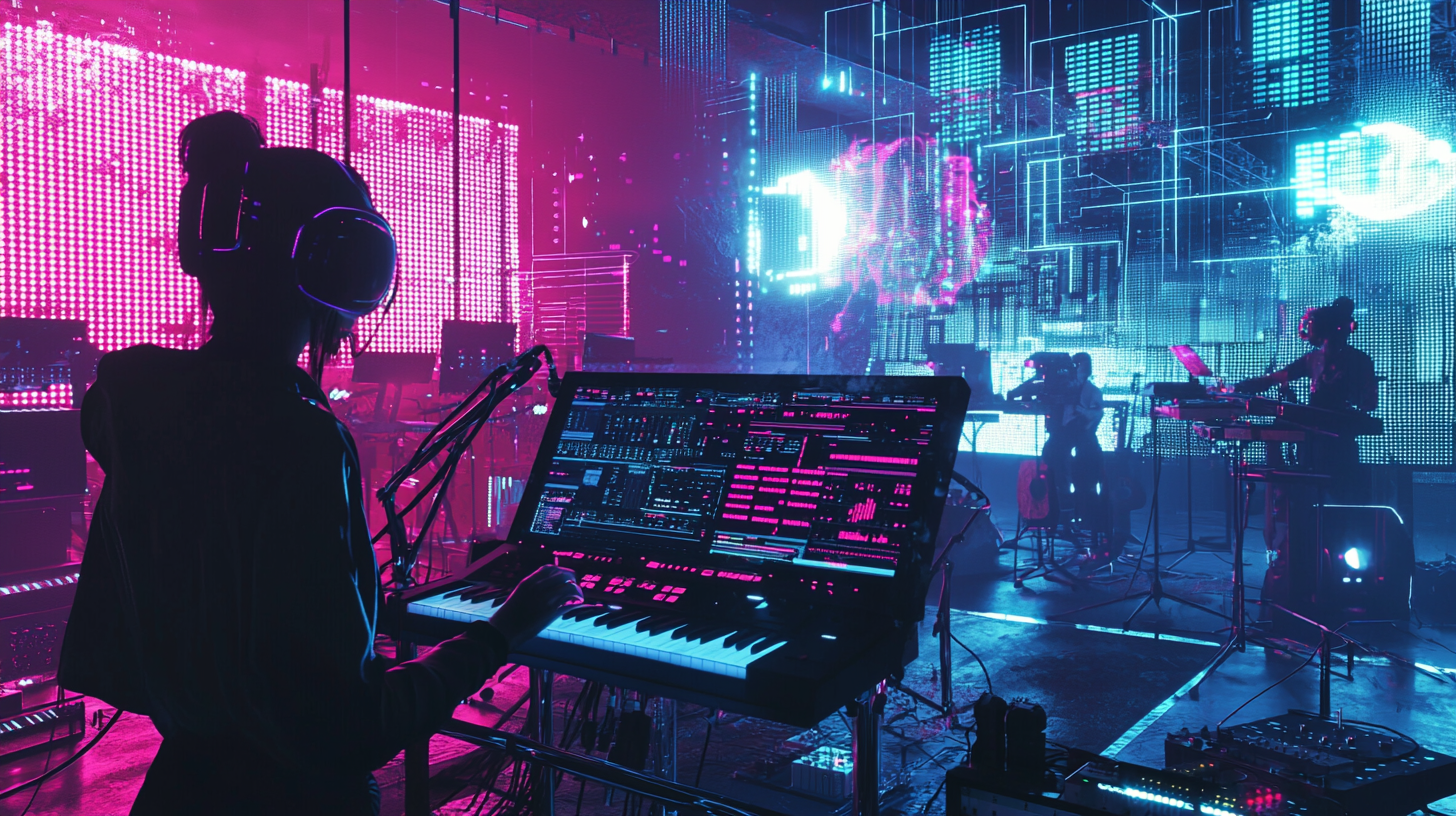Live Streaming Tips for Musicians: A Complete Guide
Live streaming has become a powerful tool for musicians to reach global audiences, engage with fans in real-time, and even earn income from performances. Platforms like YouTube, Twitch, and Instagram Live provide an easy way to broadcast your music from the comfort of your own space, whether you’re a solo artist or part of a band. However, delivering a successful live stream requires planning, the right equipment, and audience engagement strategies.
In this guide, we’ll explore live streaming tips for musicians to help you create engaging, professional live performances that captivate your audience.
- Choose the Right Platform
Each streaming platform has its strengths, so it’s important to choose the one that aligns with your goals and where your audience is most active.
Popular Platforms for Musicians:
- YouTube Live: Great for musicians with a growing audience who want to reach large numbers of viewers. Offers monetization options such as Super Chat and channel memberships.
- Twitch: Ideal for musicians who want to stream regularly and interact with a more engaged, community-driven audience. Twitch is particularly popular among independent musicians.
- Instagram Live: Good for quick, spontaneous performances and engaging with followers on social media. It’s ideal for short-form content and impromptu streams.
- Facebook Live: Excellent for reaching existing followers who are already connected to you on Facebook. It’s great for fan engagement and reaching a wide demographic.
Tip: If you have a presence on multiple platforms, consider multi-streaming to all of them at once using services like StreamYard or Restream.
- Invest in Quality Audio and Video Equipment
The quality of your stream can greatly affect how viewers perceive your performance. Poor audio or video quality can lead to viewer drop-off, so it’s worth investing in the right equipment.
Essential Equipment:
- Audio: Use a good microphone or an audio interface to capture clean, professional sound. A USB condenser mic is a good starting point for vocalists, while an audio interface allows you to use studio microphones and instruments.
- Video: A good-quality webcam or smartphone with a high-resolution camera will work for most musicians. For more professional streams, consider upgrading to a DSLR or mirrorless camera.
- Lighting: Use natural light or affordable ring lights to make sure your performance is well-lit. Proper lighting improves video quality and helps you look more professional.
- Internet Connection: A stable and fast internet connection is critical to avoiding interruptions. Aim for at least 5 Mbps upload speed for smooth streaming.
Muibas Connection: Use Muibas to collaborate with other musicians, rehearse your songs, or get feedback on your live setup. You can also connect with collaborators to test your live stream quality before going live.
- Plan Your Setlist and Schedule
Having a clear structure for your live stream helps keep viewers engaged and ensures a smooth performance.
Setlist and Schedule Tips:
- Balance Your Set: Mix energetic songs with slower ones to create a dynamic performance. Make sure your setlist flows well and has variety.
- Engage Between Songs: Plan for moments to interact with your audience between songs. This could be answering questions, talking about the music, or even asking for song requests.
- Time Your Stream: If possible, schedule your stream at a time when your audience is most likely to watch. Promote your stream in advance on social media and through email to ensure a good turnout.
Muibas Connection: Plan your setlist with collaborators on Muibas and rehearse together virtually. You can also use Muibas to upload demo versions of your set and get feedback from your bandmates or collaborators before going live.
- Engage with Your Audience in Real-Time
Audience interaction is one of the biggest advantages of live streaming. Make sure to interact with your viewers to make the experience feel more personal.
Engagement Tips:
- Acknowledge Viewers: Welcome people by name as they join the stream, respond to their comments, and thank them for tuning in.
- Q&A Sessions: Allow time for a quick Q&A between songs or at the end of your set. This keeps viewers engaged and gives them a chance to connect with you.
- Encourage Participation: Ask your viewers to make song requests, participate in live polls, or share your stream with friends. This will help make the experience more interactive and fun.
Muibas Connection: If you’re performing with a virtual band through Muibas, your collaborators can assist by moderating the chat or helping with audience engagement while you focus on your performance.
- Monetize Your Live Stream
Live streaming offers several ways to monetize your performance, making it possible to earn money while you entertain your audience.
Monetization Options:
- Super Chats and Donations: Platforms like YouTube and Twitch offer Super Chats and donation features where viewers can send money and have their messages highlighted during the stream.
- Merchandise Sales: Promote your music merchandise or offer exclusive live-stream-related items. Mention your merch in your stream or provide links for viewers to purchase.
- Crowdfunding: If you’re building towards a project like an album release or a tour, set up a crowdfunding campaign on platforms like Patreon or Ko-fi and encourage your viewers to contribute.
Muibas Connection: Collaborate with other musicians on Muibas to organize joint streams or split donations. You can also use Muibas to plan exclusive content or future projects with your collaborators, offering your audience more reasons to support you financially.
- Promote Your Stream Effectively
Promotion is key to ensuring people tune in to your live stream. Start promoting a few days before the stream and keep your audience engaged up to the event.
Promotion Tips:
- Create an Event: Schedule your stream on the platform in advance, and create event pages on social media. Invite your followers and remind them on the day of the event.
- Tease Your Setlist: Share snippets of songs you’ll be performing, or post behind-the-scenes footage of your rehearsal to build anticipation.
- Use Email: If you have an email list, send reminders leading up to the stream with details on how and when to watch.
Muibas Connection: Promote your stream with help from your Muibas collaborators. Cross-promote with fellow musicians to expand your audience and reach more viewers.
- Review and Improve After the Stream
After your live stream, take time to reflect on what worked well and what could be improved. Reviewing analytics and viewer feedback can help you enhance future streams.
Post-Stream Review Tips:
- Watch the Replay: Review the stream to see how it looked and sounded. Take notes on what you can improve, such as audio quality, lighting, or stage presence.
- Check Analytics: Look at viewer retention, engagement, and comments to see which parts of the stream were the most successful.
- Ask for Feedback: Engage with your audience after the stream through comments or social media, asking them what they enjoyed most or what could be improved.
Muibas Connection: Share your stream’s performance with collaborators on Muibas. Use their feedback to make adjustments and improve future streams, ensuring each performance is better than the last.
Conclusion: Boost Your Live Streaming Performance with Muibas
Live streaming offers musicians an incredible opportunity to connect with a global audience, promote their music, and earn income from live performances. By using the right platforms, equipment, and audience engagement strategies, you can elevate your live streams to a professional level.
Collaborating with musicians on Muibas enhances your preparation by allowing you to rehearse, plan setlists, and get feedback before going live. Whether you’re performing solo or as part of a virtual band, Muibas helps you fine-tune your live streams for success.